For this article I’ll be taking a look at my Macintosh 7600 from 1996 but I’m also considering this a overview of the 7500 as well since they are basically the exact same computer using the same case and motherboard. The only difference as far as I can tell besides the case badge is the 7600 came with a slightly more advanced CPU, which since the CPU on these models came on a removable daughtercard you could easily upgrade/downgrade to either or.
Here’s a few pics if you don’t believe me since at one time I had both models.
I ended up Frankensteining RAM and drives from the 7500 into my 7600 so I condensed it into one machine that I used for some time.
late 90’s Macs are some of the most hated by Macintosh fans but ironically I rather like them, at least in principal. My fondness for them though is the reason many Mac lovers probably dislike them, they are very “PC like”. You can actually easily open and expand a late 90’s Mac unlike earlier models where actually getting inside the machine and tinkering was somewhat discouraged. That said they also share qualities that I hate. chief among them is the plastic tooless cases that although makes it easy to get inside they have not aged well and are very prone to having critical retention tabs snap.
The 7600 is somewhat of a mainstay of late 90’s Macintosh computers and offers decent expansion abilities as well as being pretty easy to work on.
The 7500/7600 both use the “Outrigger” style case that’s basically a desktop style casing. These models both come with a 1.44mb floppy drive and SCSI CD-ROM drive. To the left of the CD drive bay is room for another drive. When I bought my 7600 off Craigslist it had a purple SCSI 100mb ZIP drive installed in this bay that I promptly removed for another project. To the left of this bay is a built in speaker and below that is a manual power button. Thanks to the brittle plastic my tabs holding the power button in place have broken so it is not always reliable. Thankfully there is a power key on the keyboard.
I used an Apple Design M9280 ADB keyboard with mine.
The number after the 7600 on the case badge designates the CPU speed that the machine came with stock. Mine came stock with a 132mhz CPU.
The back features a full range of connections. First from the left we have an external DB-25 SCSI connector. This is followed by two ethernet connector types. First the AAUI or Apple Attachment User Interface, a type of ethernet connector I honestly never knew about before this machine. Next to it is a more standard 10Base-T ethernet jack. Next are two Geoports which are for printer and modem interfaces. This is followed by the Macintosh DB-15 VGA out, of course if you need to connect to a standard VGA monitor adapters are plentiful. Next is a ADB port for keyboard or mouse (your supposed to plug a keyboard in here and then the mouse into the keyboard). Finally we have two 3.5mm minijacks for a microphone and speakers.
Above the ports we have a nice array of video in/out jacks. My models only has RCA stereo out but it does have stereo audio in as well as composite video and S-video in. I don’t really do any editing or work like that much on a Macintosh but these must of been pretty convenient in its day.
There are only three expansion slots as you can tell from the plates on the right but seeing as so much is built in I never found this to be so much of an issue.
The cover comes off relatively easy. You need to depress two plastic tabs located under the front bezels overhang and then pull forward. With luck your will slide off without anything snapping off. You cant see it here because I removed them but theres is a lot of annoying and flimsy metal shielding across the front drive bays. I have upgraded my machine a little. I replaced the stock 4x SCSI CD drive with a 8x SCSI CD drive from another Macintosh. Macs are very touchy about what drives you use so for simplicity sake I just pulled mine from a Mac from the same era. There are of course ways to get non apple drives to work but for the CD drive I didn’t go through the hassle.
I also added a second SCSI hard drive that you cant see in this image. It is a 2GB IBM SCSI drive. I had to first install it in my other G3 machine and format and initialize it before the 7600 would detect it.
The insides again unfold relatively easily giving access to the motherboard.
Most of my little tabs and what not have snapped over time. I have to watch the right part of the chassis doesn’t fall down on my hands since the little black plastic stand that props it up also snapped some time ago. With access to the motherboard lets take a closer look.
1) CPU – Here we have the CPU card. To be honest I like the PowerPC line of CPU’s and I like how easy it is to swap out CPU’s in this fashion. The 7500 shipped with a 100 MHz PowerPC 601 CPU while the 7600 sported a 120 MHz, 132 MHz PPC 604 or a 200 MHz 604e. The front side bus is 40mhz to 50mhz controlled by the CPU card. Mine was originally a 132mhz model but when I received it my machine had been given a 300mhz G3 CPU upgrade. Interestingly my 7500 also had a G3 CPU upgrade leading me to believe these were fairly common upgrades and generally recommended as they seem to really give the Mac some additional power.
2) PRAM Battery – running without a battery or a low battery seems to have much harsher effects on a Mac then a PC. 3.6V PRAM batteries are relatively cheap and should probably be the first thing to check/replace if your machine is acting odd or unstable.
3) RAM – The 7500/7600 use 70ns 168-pin DIMMs with the standard amount being 16-34MB. I haven’t really expanded mine to much beyond that but the eight slots support 512mb officially and 1GB unofficially with 128mb DIMMS. This is actually a pretty incredible amount of RAM for a consumer computer of the time.
4) L2 cache – The 75/7600 use a COASt (Cashe On A Stick) module for L2 cache up to 256kb. I don’t know if the machine will support sticks larger then 256k such as 512kb or 1mb but initial research suggests it will. When using a G3 upgrade card such as myself I have read it is advisable to remove the L2 cache stick as the G3 cards have faster L2 cache on the CPU card.
5) ROM – This slot actually confused me for a long time. It’s a ROM slot for some kind of ROM chip which the system I assume would NEED to function yet on both my machines it was not present. It wasn’t until later I found out the ROM chip is on the underside of the motherboard and this slot was left in case any ROM upgrades came later this slot could be used to implement them.
6) Video Ram – Like many Macs the 75/7600 has built in video capabilities. I was not able to find specifics except that at max it supports 1152×870 resolutions at 24-bit and 1280×1024 at 16-bit. The on board video supports up to 4MB of VRAM which is what the four slots are for with 2MB being standard. I was able to lift two 1MB sticks from my 7500 for this machine maxing it out. Keep in mind you need the full 4MB to achieve the highest resolutions. This though is rendered pointless since I did eventually install a dedicated video card.
7) DAV (Digital Audio Video) slot – This is another slot that took me some time to figure out what it does. Apparently this slot with a cable can be combined with certain expansion video cards. according to here “The DAV connector provides access to the Audio/Video card”s 4:2:2 unscaled YUV video input data bus and associated control signals. By means of a 60-pin cable to the DAV connector, a PCI expansion card can gain access to the digital video bus on the Audio/Video Input/Output Card and use it to transfer real-time video data to the computer. Such a PCI expansion card can contain a hardware video compressor or other video processor.”
8) These are just internal connectors. From top to bottom we have two SCSI connectors, power connector, speaker/CD audio jack, floppy connector and finally 3.3v power connector.
9) The 75/7600 fortunately come with three PCI expansion slots. Adding a video card or two is probably a good choice. There are really no Audio cards made for the Mac to speak of so video upgrade is really your best option. Keep in mind you need Macintosh specific cards. The PCI slots themselves are the same as a PC but the cards BIOS is different. The video card I am using is a RAGE 128 w/16MB of RAM.
The lack of an AGP slot limits your options but I find the Macintosh Rage 128 cards to be pretty cheap and abundant as well as providing enough power for the majority of 90’s Mac games. You can also add a Voodoo 2 mac edition or if you can find and afford one a Mac edition Voodoo 5500. I actually chanced across a boxed card at a swap meet for $3 once so they can be found.
So my final opinion? The 7500/7600 can be found pretty cheap and easily off places like Craigslist. I’m running OS 8.5 on mine but they can run OS 7 and 9 without issues according to your needs and wants. With a G3 upgrade and 1GB of RAM these things fly for a machine that came out in 1996. Even with a moderate graphics card like the Rage 128 and a more moderate amount of RAM such as 512MB or even 256MB you should be able to do most of you 90’s Macintosh gaming with ease. The SCSI can be a bit of a hassle though if your not familiar with it and of course replacing drives is more of a hassle. It just makes a nice all around 90’s gaming Macintosh in my opinion and for a time served as my main Macintosh
The toolless cases though as with most 90’s Macs I could do without. It seems kind of cheap and as I’ve said the plastic did not age well and is prone to cracking.


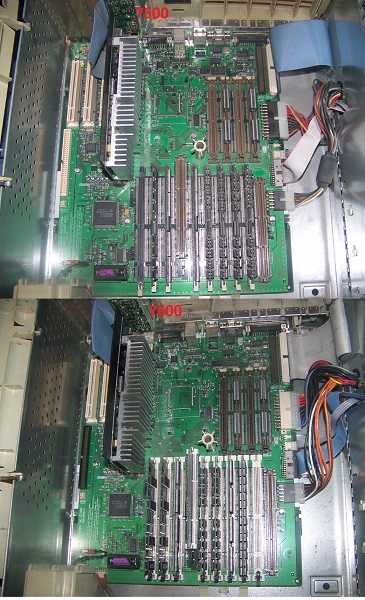

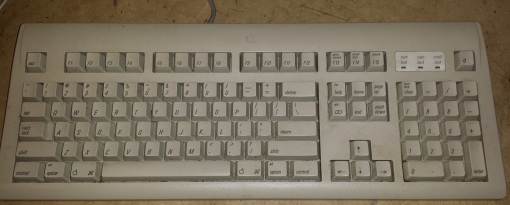




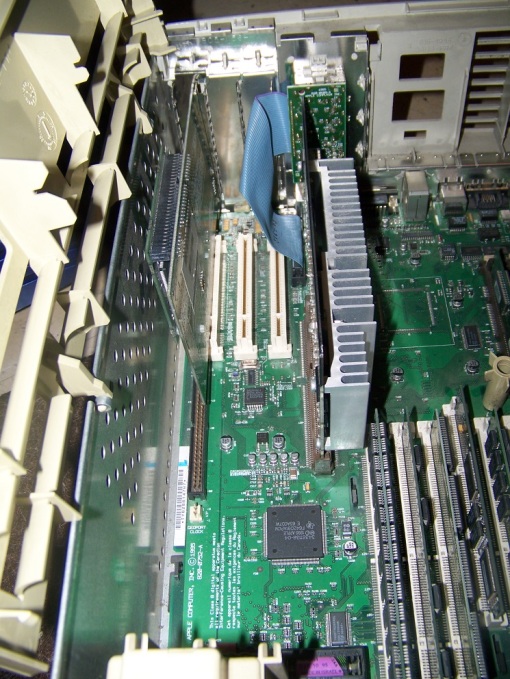





6 Comments
Nice to see inside a Mac, I was never into them either, although I do now own a modernish macbook.
The CPU being mounted on a card like that was actually a common thing amongst non-PC systems, for example those from Sun and SGI had similar cards. CPU cards generally were great for machines that used them, as they often got CPU upgrades that weren’t possible with a socket. This was partly because the voltage regulation could be on the card. It seems this particular model has been upgraded to a processor at least a generation newer than it, but some systems went even further. The old Sparcstation 20 I have originally came out with 50Mhz super SPARC processors, but later could be fitted with 200Mhz Ross hyperSPARC chips with a ROM upgrade.
Are you able to benchmark the processor at all? you could try benchmarking it with and with-out the coast module. I wonder if it disables the onboard cache or simple acts as a further level of cache (L3) which may have a small speed boost depending on the relative sizes.
You’re right that most PC cards don’t work in Macs of this vintage (unless modded of course) but there are the odd few that will. I think the PC voodoo 2 could be made to work with Macs of this era as when glide went out of business they released a software driver that allowed PC cards to work. LGR (on youtube) did it a while back, although I’m not sure if it’s the same generation machine.
Anyway thanks for the look inside.
Sparcie
hmm, I use them so infrequently I never really considered benchmarking on them. I’ll have to look up some mac OS benching tools. I’ve watched that LGR episode as well. He was a little bit of my inspiration when starting this blog and especially my videos though hes seemed to of moved away from hardware lately and focused on games. and I believe they are from about the same era. Since my focus on building on PC’s is usually game oriented I don’t have much experience with more work oriented systems like the Sparcstation you mentioned.
Yeah LGR and Gemini (of ADG) sort of inspired me to do my blog as well, although of course trying not to repeat what they do. LGR’s old hardware videos are great, i think he doesn’t do hardware stuff as much because he’s already cover much/all of what he has to some degree.
like you I got into PCs mostly due to gaming, but I developed an interest in Sun machines after using them at Uni, I bought one cheaply on ebay and eventually got given a few more. They’re interesting to play with and with the right OS you can even get some open source games to work on them (like the battle for wesnoth). There are also a number of old school unix games floating around that have been fun to try out. I’ve been meaning to do some more posts about them myself.
theres been a few Sun systems here Ive seen locally pretty cheap but Ive always passed on them because I didn’t really think I could find a use for them but maybe if I see another one on the cheap I may grab it. I watch ADG as well, pretty entertaining shows I just wish I thought of doing it a long time ago because like you said I think I would just feel like I was treading on ground that’s been walked a million times over already if I started reviewing games more. but who know, I may anyways.
are Macintosh machines uncommon in Australia?
No they’re reasonably common. Many schools here had them as well as people doing graphical work (as the earlier macs were better at it). Sun machines on the other hand are quite hard to find here, partly because of what they were usually used for. I got quite lucky to get what I have.
One Trackback/Pingback
[…] Macintosh 7500/7600 – Ancientelectronics […]