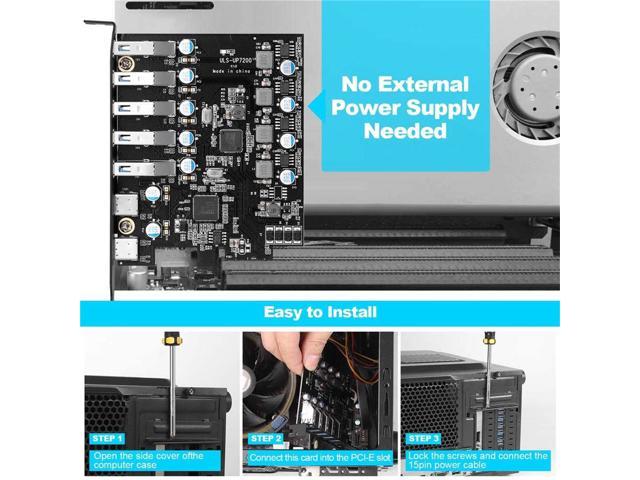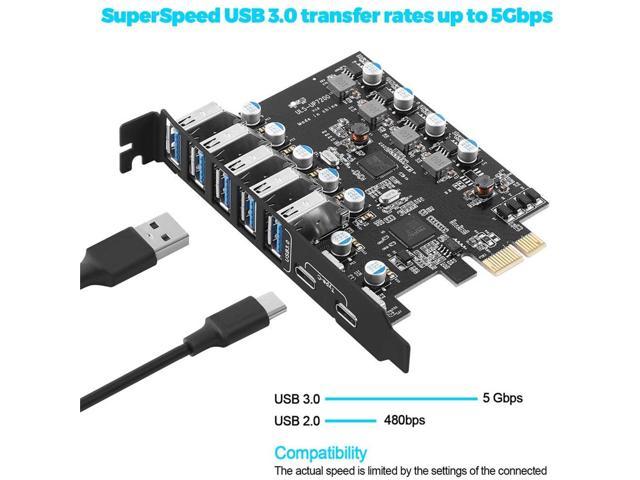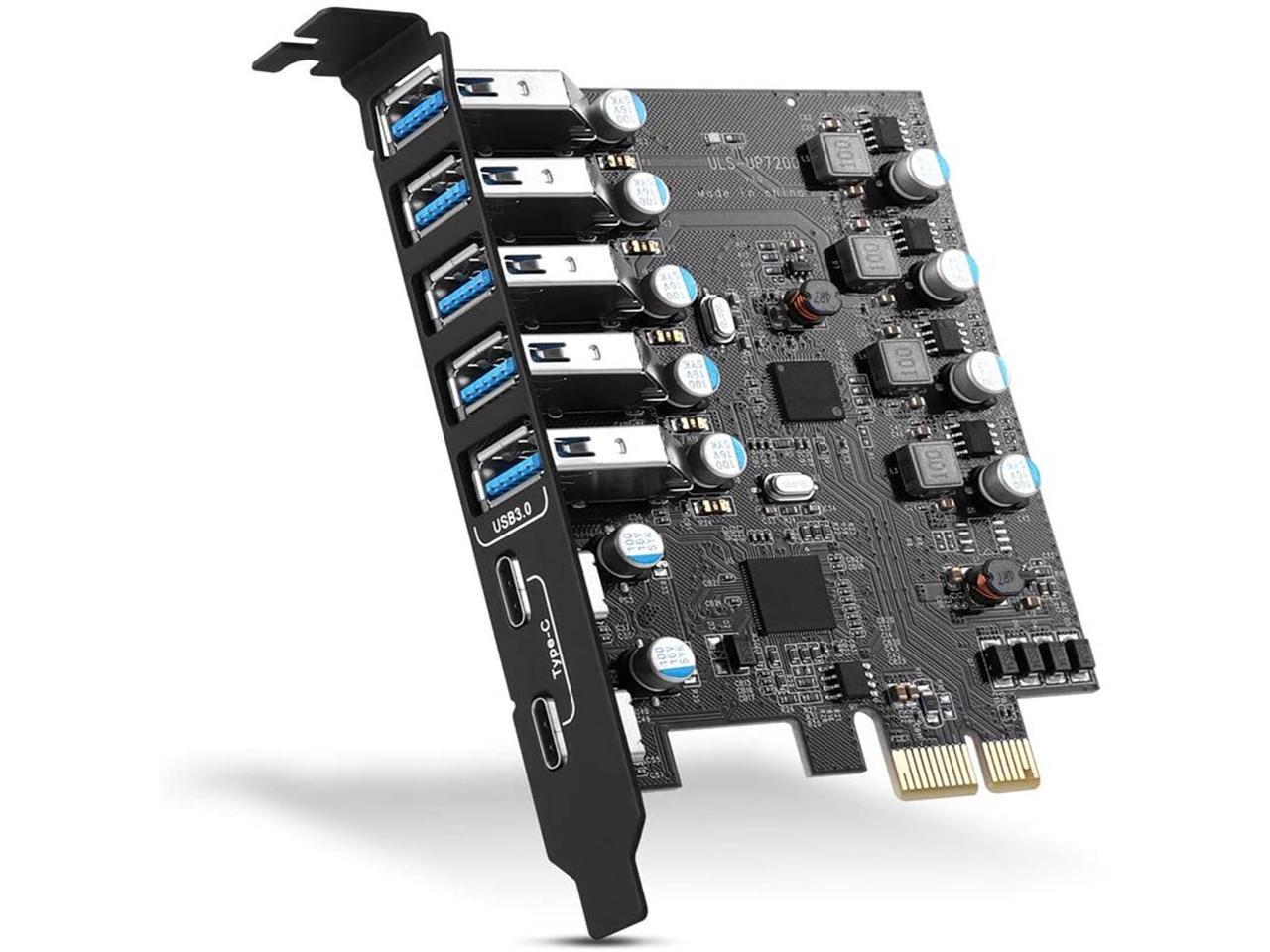1. Add 7 ports on the desktop through the PCI Express slot,-each port has a maximum data transmission speed of 5Gbps to achieve fast connection.
2. Users do not need to plug in any additional power cords from the power supply.
3. The internal USB card provided from the motherboard through the PCI Express slot-to ensure a stable connection and improve data transmission speed. Will not lose the connection problem like an external USB Hub.
Prompt:
1. An available X4, X8 or X16 PCI Express slot is required inside the computer case.
2. The system requirements are Microsoft Windows XP/7/8/10 operating system and Mac OS 10.8.2 above.
3. It is not compatible with the old version of PCI.
4.Windows 7 / XP system needs to install the driver from the attached CD, or download the driver according to the content of the user manual.
5.This pci express card only supports data transmission, not video signal transmission (DP,HDMI).
6.USB-A port power supply: 5V-0.9A; USB-C port power supply: 5V-3A, used for low-power USB devices (not supported for monitors).
- NOTE: The USB A port is vertical. The vertical height is 0.72 inches. Be sure to check the height of the expansion slot on the back of the computer host before choosing, to avoid the narrow expansion slot of the host computer, unable to insert the USB cable or flash memory into the port.

Explosion-proof capacitors are made of polymer dielectric materials,Each interface is equipped with a voltage-regulating capacitor.Can provide good temperature control during operation and ensure stable power supply for each interface.
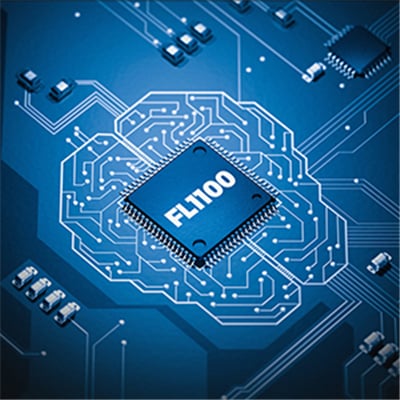
Uses Fresco Logic 1100 +VL820 dual chips .It better provides stable 5Gbps high-speed transmission for the PCI expansion card USB 3.0 interface, which is 70% faster than the traditional UASP USB 3.0.

Seven external USB ports can be provided for computer systems that support PCI Express to connect other external U disks, printers, keyboards, mice, webcams, game controllers, USB fans, etc. to the computer case.

Turn off the computer power, then unplug the power plug from the power outlet and remove the cover from the computer case.

Find the corresponding PCI-E card slot.

Insert the card into a free PCI Express slot.

First insert the U disk into the usb slot for positioning.Then, use a screwdriver to firmly tighten the screws on the side of the bracket, put the computer cover back on the computer, and insert the plug into the socket.
Package Contents:
1 * USB 3.0 Expansion Card
1 * Screw1 *User Manual