I’ve updated KDE to version 5.26, which arrived in Linux Arch. In particular, I’m testing this new version in my XeroLinux installation.
One of the improvements that caught me immediately was how this version’s Overview effect has improved!
In the previous version (KDE 5.25), the Overview allowed to search both in applications and in currently opened windows (besides providing search results for other things such as files, folders, and other options configured in “Plasma Search”). However, opened windows and other search results were all mixed in the dropdown list. Although opened windows were reported slightly different from other results, they were all together. Moreover, open windows were not shown after you started typing in the filter text box. On the contrary, I would have liked some visual filtering for open windows, like in the “Present Windows” effect. For this reason, I was using “Present Windows” most of the time for searching for open windows and KRunner for everything else.
This behavior has changed now: the Overview behaves just like I would have liked. If what you typed in the search text box matches any open windows (name of the application or title of a window), the open windows are filtered, and no other search results are shown. On the contrary, if what you typed in the search text box does not match any open windows, you get the other results! Well done! 🙂
Here are a few screenshots demonstrating this new behavior (I opened a few applications and Firefox on a page containing “KDE” in the title).
This screenshot shows the Overview effect when invoked:
If I press “k”, only Kate, Konsole, and Firefox windows are shown (remember, Firefox has “KDE” in the title):
If I enter “ka”, only Kate is shown:
If I enter “ko”, only the two Konsole windows are shown:
If I enter “kd” or “fi”, then only Firefox is shown:
If I enter “chr”, then since “No matching windows” are found, I get the standard search results:
I hope this behavior of the Overview effect won’t change in future versions because I like it, and, IMHO, that’s how it should be 🙂
Note: as it happened in the past, the Overview effect sometimes crashes when you select a window or something from the search results. As a result, kwin restarts automatically. Sometimes, after an update, this is fixed. Sometimes, the bug shows up again.
As a comparison, this is the old behavior of the Overview. Here’s a screenshot with two applications opened, including a Konsole window:
If I start typing “kon”, I get the full list of search results:
It is true that the open window of Konsole is the first result, but I find this old behavior harder to use: it’s harder to spot the open window.








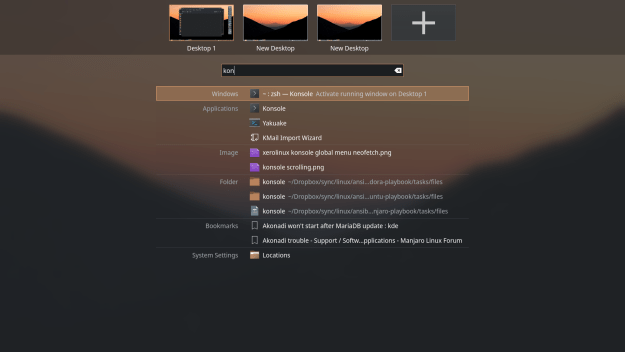
any way to do fuzzy matching on opened windows? either with Overview or Present Windows
Not that I know.. you might want to ask in official forums
Pingback: A First Look at KDE Plasma 6 (beta) in KDE Neon | Lorenzo Bettini