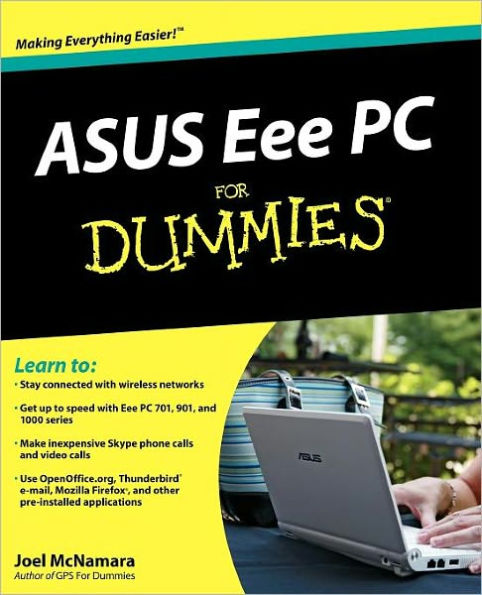Table of Contents
Introduction. Part I: Getting Started with the Eee PC.
Chapter 1: Meet the Eee PC.
Chapter 2: First Steps with the Eee PC.
Chapter 3: Getting Connected with the Eee PC.
Part II: Day to Day with the Eee PC.
Chapter 4: Cruising the Internet.
Chapter 5: Getting Down to Work I: OpenOffice.
Chapter 6: Getting Down to Work II: Other Programs.
Chapter 7: Eee PC for Kids.
Chapter 8: Eee PC at Play.
Chapter 9: Confi guring the Eee PC.
Chapter 10: Getting Help.
Chapter 11: Eee PC and Windows XP.
Part III: Adding Software to the Eee PC.
Chapter 12: Installing Linux Software.
Chapter 13: Popular Linux Programs.
Chapter 14: Popular Free Windows Programs.
Part IV: Hardware and Accessories for the Eee PC.
Chapter 15: Expanding Storage and Memory.
Chapter 16: Essential Eee PC Accessories.
Chapter 17: Power to the Eee PC.
Part V: Eee PC Advanced Topics.
Chapter 18: Backing Up and Restoring the Eee PC.
Chapter 19: A Real Desktop: Advanced Mode.
Chapter 20: Command-Line Linux.
Chapter 21: Customizing the User Interface.
Part VI: Part of Tens.
Chapter 22: Ten Eee PC Troubleshooting Tips.
Chapter 23: Top Ten Eee PC Internet Resources.
Bonus Chapter 1: Using Other Linux Distributions.
Bonus Chapter 2: Ten Power Saving Tips.
Index.