
The best thing a convertible PC can do is make a call: does it want to be a laptop first or a tablet? We’ve said this over and over in the year since Windows 8 unleashed a flood of touchscreen Ultrabooks and convertibles, and the OEMs are figuring it out—if your computer tries to be good at everything, it’s often going to end up being an average effort all around.
Sony in particular seems to have taken this to heart after its first Windows 8 convertible, the VAIO Duo 11. That system used a cramped keyboard and got rid of the palmrest and trackpad to make room for its bulky convertible hinge mechanism, and it ended up feeling like a bulky tablet and a compromised Ultrabook. This year’s refreshed Duo 13 was a step in the right direction, but its new VAIO Flip laptops have really internalized the lessons learned from the first generation of convertibles. In our hands-on with the devices last month, we came away impressed by its flippable screen. It managed to be reasonably elegant while allowing the system to be a good-looking Ultrabook.
The convertible mechanism is good, but getting that right doesn't mean the Flip 13 is without other problems. A week of using the laptop exposed a list of small issues that definitely add up.
Body and build quality

| Specs at a glance: Sony VAIO Flip 13 | |
|---|---|
| Screen | 1920×1080 at 13.3" (166 ppi) |
| OS | Windows 8 64-bit |
| CPU | 1.6GHz Intel Core i5-4200U (Turbo up to 2.6GHz) |
| RAM | 4GB or 8GB 1600MHz DDR3L (non-upgradeable after purchase) |
| GPU | Intel HD Graphics 4400 (integrated) |
| HDD | 128GB solid-state drive (SATA and PCIe options available) |
| Networking | 802.11n (2x2:2), Bluetooth 4.0, NFC |
| Ports | 2x USB 3.0, HDMI, card reader, headphones |
| Size | 12.81" × 8.80" × 0.56-0.70" (325.37 × 223.52 × 14.22-17.78 mm) |
| Weight | 2.89 lbs (1.31 kg) |
| Warranty | 1 year |
| Starting price | $1,099.99 |
| Other perks | TPM, webcam, 8.0MP rear camera |
The Flip 13 is a lot like Sony’s recent VAIO Pro laptops in its construction. The lid and palmrest are made of an attractive brushed aluminum, while the bottom is made of a sturdy matte plastic. The convertible mechanism makes the lid of the laptop thicker than it is on the Pros, but overall the laptop is still reasonably thin. It's 0.70 inches at its thickest point compared to 0.67 inches for the IdeaPad Yoga and 0.77 for the XPS 12.
Despite the materials, there’s quite a bit of flex in both the bottom of the laptop and the lid. The bottom bends and creaks relatively easily in your hands or even if you’re resting your wrists on the laptop as you type, and the lid bends inward slightly in the middle because of the seam. The materials look good and they don’t feel bad, but it’s definitely more flimsy than most other convertibles we’ve handled at this price point.
The port selection on the Flip 13 hits all of the essential notes: two USB 3.0 ports, an SD card reader, and a full-size HDMI port are all lined up on the right edge of the computer while a headphone jack can be found on the left. Sony also includes a pair of stereo speakers, one on each side. The speakers sound pretty good for an Ultrabook. The laptop gets loud enough to fill a room and has a decent amount of bass.



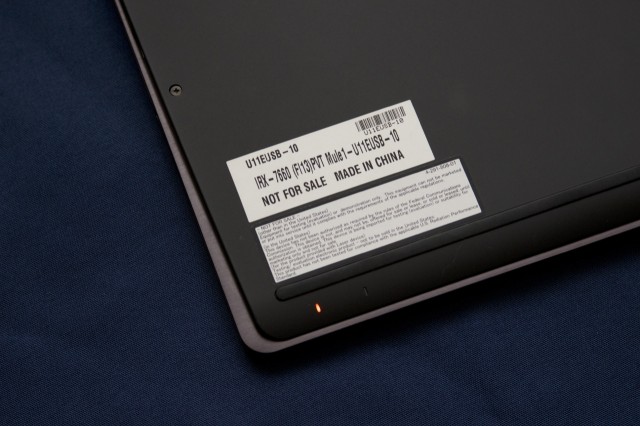
The convertible mechanism is pretty good if you intend to use the Flip primarily as a laptop (which is what you should be doing—if you need a similarly specced system that’s a tablet first, we’ll be reviewing the Tap 11 tablet soon). Release the latch on the hinge, grab the top of the lid, and tilt it away from you. Flip it all the way over, and magnets in both halves of the lid will keep the screen in the flipped position. You can either fold the lid down to make the laptop into a chunky tablet or keep the lid up to use the base of the laptop as a stand.




The convertible mechanism is preferable to early Sony efforts like the VAIO Duo 11. Our only real issue with it (and it may not even bother you) is that the laptop doesn’t close cleanly as Dell’s XPS 12 does, leaving a couple of gaps between the lid and the keyboard area where foreign objects could potentially slip in. The screen size and thickness of the laptop make it a questionable dedicated tablet at best, but these laptops aren’t really intended to replace an iPad. The laptop makes a good stationary tablet if it’s resting on a table or if you’ve got the screen angled toward you in stand mode.
More bothersome is a design decision that Asus also made in its Taichi 12: when fully opened, the laptop’s lid and display lifts the bottom of the laptop up from the surface it’s resting on. This wouldn’t be such a problem if the bottom of the lid had the rubber feet on it like the underside of the laptop, but the two small standoffs that keep the bottom of the lid from scraping against your desk or table are hard plastic. This makes the back half of the laptop slide around more freely than it otherwise might.

The screen itself is a 13.3-inch 1080p touchscreen, which as we’ve pointed out in other reviews is a good resolution for this screen size. At 166 PPI, it’s nice and sharp from what we would consider standard laptop viewing distance, but things aren’t so small that you’ll need to rely on Windows’ sometimes inconsistent desktop scaling to see everything (at least, if you have good eyes). Like most other high-end Windows Ultrabooks and convertibles, the display looks bright, has vivid color, and sports nice viewing angles. It’s coated in glass, which makes it both very glossy and very fingerprint-prone.
One thing Sony is offering that some of its competitors aren't is a built-in active digitizer for use with the proprietary Sony digitizer pen (included with a few of the VAIOs but sold separately here). This is mostly good news with a small drawback: while the pen Sony sent us has a nice heft to it and doodling on the touchscreen was quite accurate, the digitizer layer adds a slightly grainy look to the screen. The panel is still nice (it’s not nearly as fuzzy as Acer’s Iconia W3), but there’s a vague shimmering effect that you don’t have to deal with on the purely capacitive touch displays we’ve seen.

reader comments
44